In the digital age of endless web browsing, the ability to visualize information has become increasingly important for our online experiences. One key aspect of this visual landscape is the optimization of images, technical improvements that can vastely improve a website’s visibility and performance in search engine results. Let’s dive into the world of SEO for images and ways to optimize your website for visual queries.
In this article, we’ll explore the concept of image optimization for search engines, the importance of high-quality visuals, and various techniques you can employ to boost your website’s SEO game when it comes to images. From image file sizes and formats to alt tags and metadata, we’ll cover it all. So, buckle up and let’s jump right in!
Table of Contents
- 1. Expanding the Visual Realm: Boosting SEO for Images
- 2. Captivating Imagery and Search Engine Optimization
- 3. Image SEO: Redefining Website Aesthetics for Success
- 4. Elevating Visual Queries: Strategies for Maximized SEO
- Q&A
- Wrapping Up

1. Expanding the Visual Realm: Boosting SEO for Images
One of the most effective ways to increase your website’s search engine optimization (SEO) is by optimizing the images used on the site. Google, in particular, places a strong emphasis on image content and their metadata. Optimizing images involves several steps, which we will discuss in this post.
To begin with, make sure you have high-quality images that accurately represent the content of your web page. Using too many small and low-quality images can negatively impact your site’s performance, while optimizing images helps to improve the overall user experience. You can use various tools and editing programs, such as Adobe Photoshop or Canva, to enhance the quality and resolution of your images.
Additionally, it’s crucial to provide proper alternative text (alt text) for all the images. Alt text is a textual description of the image that helps search engines understand the context of the image. While it is not visible to the user, it helps index the image and improves accessibility for people with visual impairments. Here are a few guidelines for writing effective alt text:
– Be descriptive: Clearly and concisely describe the image’s content.
– Avoid redundancy: Don’t repeat text that’s already visible on the image.
– Keep it concise: Avoid lengthy descriptions and use simple language.
- Include relevant keywords: Include keywords specific to the image content to help search engines understand what’s in the image.
- No non-descriptive text: Don’t use generic or non-descriptive text, such as “image of a person” or ”house picture.”
- Keep it updated: Update alt text if the image changes or the page structure alters.
When it comes to optimizing images for SEO, it’s important to focus on both the file size and compression quality. Heavily compressed images may sacrifice image quality, so finding a balance between file size and quality is essential. Tools like TinyPNG and CompressJPEG can help you compress images without compromising quality.
Moreover, using appropriate image formats is crucial. For instance, use JPEG for photographs, PNG for images with transparency or text, and GIF for animations. Each format has its own advantages and disadvantages, so it’s essential to select the correct format based on the specific image requirements.
In conclusion, optimizing images for SEO is a crucial step in improving your website’s visibility and performance. By investing time and effort into high-quality images, proper alt text, and efficient compression, you can significantly enhance your website’s search engine rankings and overall user experience.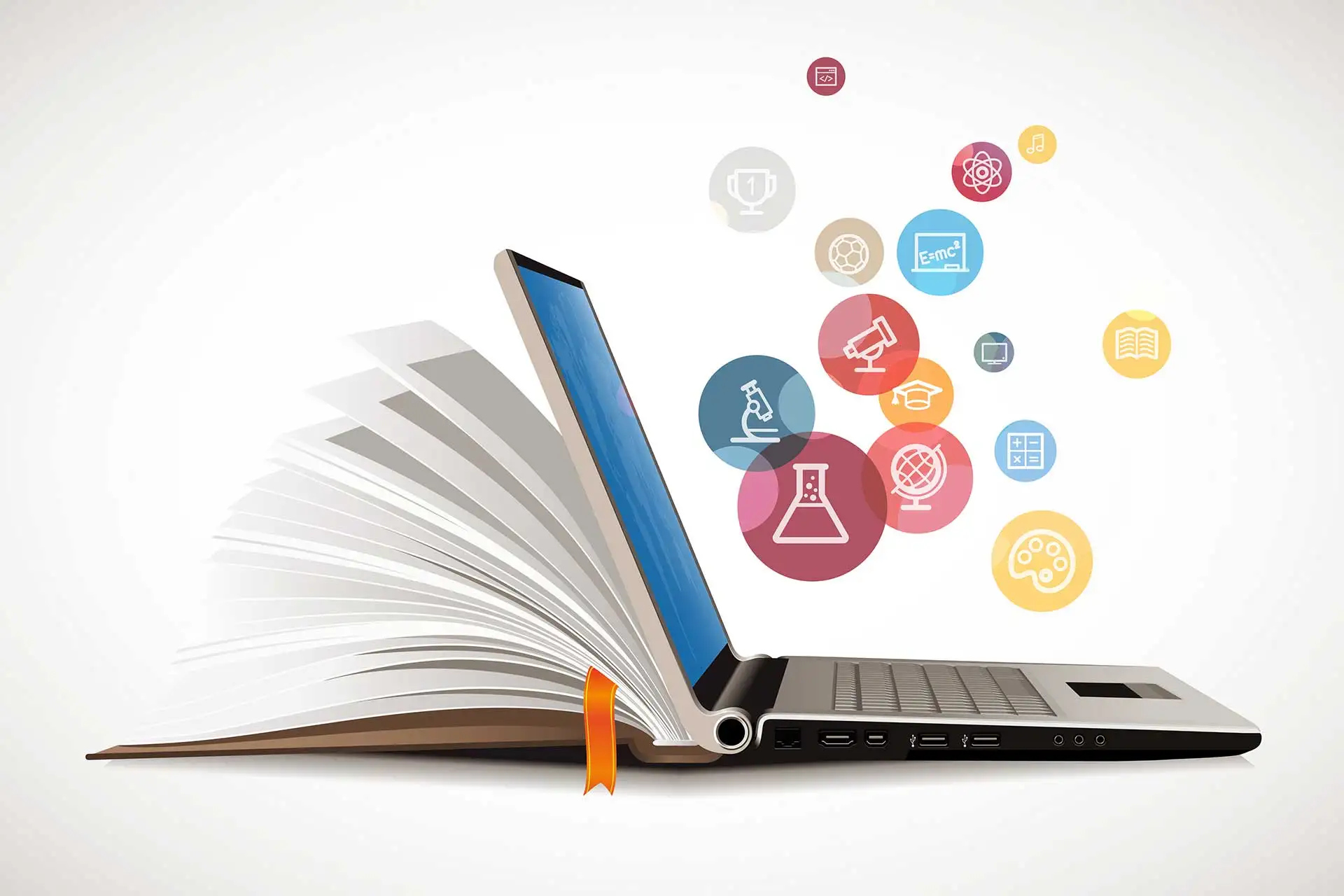
2. Captivating Imagery and Search Engine Optimization
One of the most essential aspects of search engine optimization (SEO) is ensuring that your images are both captivating and optimized for search engines. Google has acknowledged that high-quality images with relevant keywords can improve your search rankings significantly, so it’s crucial to utilize this trick effectively. In this post, we’ll discuss how to optimize your website for visual queries using maximized SEO for images.
- Use Descriptive Image Alt Text: When assigning alt text to your images, make sure it’s informative and accurately describes the image’s content. Not only will this improve your website’s accessibility for visually impaired users, but it will also help search engines better understand the context of your images, leading to better search rankings.
- Select Relevant Keywords: Incorporate relevant keywords within your image descriptions to make them more SEO-friendly. Remember to avoid keyword stuffing, as it can negatively impact your ranking. Instead, aim for a balance between natural, relevant keywords and keyword density.
Additionally, consider the following SEO strategies for images:
- Optimize Image File Sizes: Large image files can significantly slow down your website’s loading time, so it’s important to keep them at suitable sizes. For example, consider compressing your images without losing too much quality to reduce file size.
- Leverage Image File Formats: Opt for popular image formats that are optimized for the web, such as JPEG, WebP, and PNG. Not only do these formats offer better compression, but they can also improve your webpage’s performance and overall user experience.
- Use Responsive Image Techniques: Ensure that your images adapt to different screen sizes and resolutions by employing responsive design techniques. This will not only enhance the visual appeal of your website but also improve its performance and accessibility on various devices.
By following these SEO guidelines and optimizing your images effectively, you’ll notice a significant improvement in search rankings. Remember, captivating imagery and maximized SEO go hand in hand, so make the most of both worlds to boost your online presence!

3. Image SEO: Redefining Website Aesthetics for Success
When it comes to image SEO, it’s crucial to consider the growing importance of visual queries in search engines. As users are increasingly relying on images to answer their questions, it’s essential for businesses to optimize their websites for visual searches. In this article, we’ll explore how to maximize SEO for images, ensuring your website stays at the forefront of user experiences and search rankings.
Firstly, it’s important to understand that images can play a major role in boosting the overall user experience on your website. They can also carry a significant amount of information, making them valuable for search engines to index. To enhance your image SEO, follow these best practices:
- **Choose informative and descriptive file names**: File names should accurately reflect the image’s content. For example, if the image is of a blue sky with clouds, the file name should include these keywords.
– **Always use meaningful image alt texts**: Image alt texts should be concise, informative, and avoid keywords stuffing. Instead, focus on describing the image accurately for users who can’t see it.
– **Include captions with keywords**: Captions are an excellent way to add context to your images, helping search engines better understand the content of the image. Make sure to include relevant keywords and avoid using excessive code.
– **Use appropriate and relevant image file formats**: Selecting the right format for your images is crucial for optimizing SEO. Common formats include JPEG for photographs and PNG for graphics with transparency.
Secondly, optimizing your website’s structure and layout is essential for ensuring optimal display of images. Here are some tips to enhance your image SEO through layout design:
– **Keep images within reasonable dimensions**: Large, high-resolution images can slow down website loading times. Resize images to optimal dimensions that prioritize quality over size.
- **Employ a consistent image aspect ratio**: Consistency in image aspect ratios helps improve user experience and provides a more visually appealing layout. Examples of popular aspect ratios include 1:1, 4:3, and 16:9.
– **Utilize CSS to enhance image display**: CSS (Cascading Style Sheets) can be used to refine image display in various browser environments. For instance, you can use CSS to ensure images are displayed at their proper aspect ratio or maintain their aspect ratio when resized.
By focusing on these best practices for image SEO, you can improve your website’s visual experience and search ranking potential. Remember, users are increasingly relying on visual cues to navigate the internet, so optimizing images is more important than ever.
4. Elevating Visual Queries: Strategies for Maximized SEO
In the world of search engine optimization, images play a crucial role in attracting users and maximizing your chances of ranking higher in search results. While text content is essential, visual cues can drives more engagement and conversion. In this section, we’ll explore strategies for elevating visual queries and optimizing your website for the visual search experience.
First, consider the alt tags. This attribute allows you to provide alternative text for images on your website, which assists in indexing and identifying the content of the image for search engines. Ensuring that your alt tags are descriptive, concise, and accurate is crucial. For example, if you have an image of a mountain sunset, your alt tag should read something like “mountain sunset” or “dramatic landscape of mountains and sunset.”
Secondly, optimize the size and file type of your images to enhance page load times and overall user experience. Large file sizes can slow down your website, so it’s essential to compress your images without compromising quality. Tools like TinyPNG or ImageOptim can help with this. Additionally, choose the right file format depending on your image’s characteristics. For example, JPEG is excellent for photographs and images with many colors, while PNG is more appropriate for illustrations and images with sharp edges.
Understanding when to use attributions in visual content is also vital to improve SEO. Attributions, such as including a photographer’s name or source link, can help users verify the authenticity and originality of your content. However, overusing attributions can clutter your design and reduce visibility, so use them wisely. It’s essential to strike a balance between SEO benefits and a visually pleasing layout.
In conclusion, elevating visual queries and optimizing your website for visual search experiences involves a delicate balance between engaging visuals, accurate alt tags, optimized image size and file type, and discerning the use of attributions. By implementing these strategies, you can significantly improve your SEO and enhance the visual search experience for your users.
Q&A
**Question:** What are some strategies to maximize SEO for images on a website?
**Answer:** Maximizing SEO for images on a website requires a combination of technical optimizations and user-friendly design. Here are some strategies to achieve this:
1. **Image file format optimization**: Use high-quality images in modern and properly compressed formats like WebP or JPEG XR, instead of the older and less efficient formats like GIF or BMP. This reduces the file size and increases page load speed.
2. **Image file size optimization**: Compress your images without compromising their quality. Use tools like ImageOptim or TinyPNG to compress your images without losing visual quality.
3. **Image dimensions optimization**: Optimize the dimensions of your images to fit the browser window without causing distortion. Images that are too large can slow down a website and lead to less clicks.
4. **SEO-friendly image file names**: Use descriptive and keyword-rich file names for your images. For example, if you have an image of a mountain scenery, you could name it “beautiful-mountain-scenery.jpg” instead of “image123.jpg”.
5. **Image file extensions**: Include the proper file extensions in your image file names. For example, “beautiful-mountain-scenery.jpg” instead of “beautiful-mountain-scenery”.
6. **Use alt attributes for images**: Write descriptive and keyword-rich “alt texts” for all your images. This helps screen readers and search engines understand what the image is about.
7. **Add title attributes to images**: Adding a “title” attribute to your image tags can provide additional information about the image, which is helpful for search engines to understand the context of the image.
8. **Optimize image captions and titles**: If your website has images with captions or titles, use them to provide context and include relevant keywords.
9. **Optimize image metadata**: Include keywords in the metadata of your images, such as the title, caption, or description. This can help search engines understand the content of the image better.
10. **Use Schema.org markup**: Implement schema.org markup for your images, which provides a standardized way for search engines to understand and display image content on search results pages.
Remember, optimization is an ongoing process, and it’s crucial to monitor your website’s performance and make adjustments periodically. Continuous improvements and updates will ensure that your website and its images rank higher in search results and deliver a better user experience.
Wrapping Up
And that’s the end of our lovely journey into the world of search engine optimization for images. We’ve covered a wide array of techniques and strategies to ensure that your website is optimally positioned to intercept those visual inquiries.
In conclusion, remember that SEO is an ever-evolving landscape, but with the right mindset and the right tools, you can keep up with the kings of the digital realm. So, dear reader, may your content be seen and your website thrive, in this competitive digital environment. Until next time, happy optimizing, and stay visionary!

