Step into the world of Search Engine Optimization where images and their associated alternative text, or alt text, hold the key to unlocking hidden treasures of visually stunning content. Embark on a journey to master the art of optimizing images and alt text, as we dive deep into the practical aspects, potential pitfalls, and effective strategies that can catapult your content to new heights in search rankings.
Table of Contents
- 1. Importance of Visual Content in Web Marketing
- 2. Techniques to Optimize Images for SEO
- 3. Benefits of Accurate Alt Text for SEO Success
- 4. Best Practices for Optimizing Images & Alt Text
- Q&A
- The Conclusion

1. Importance of Visual Content in Web Marketing
Optimizing your images and their alt attributes is a crucial aspect of web marketing, particularly for search engine optimization (SEO). Images and their associated alt text play a vital role in enhancing user engagement and, consequently, improving your website’s visibility in search engines. In this post, we’ll discuss the importance of visual content and explore strategies to create and optimize your images for SEO success.
- Improved Accessibility: By providing meaningful
altdescriptions, you cater to users with visual impairments or difficulties. Furthermore, search engines like Google recognize this dedication, which can lead to higher rankings. - Better Visibility: Search engines use visual signals to understand the content of web pages. Optimized images, therefore, can help your site rank higher in search engine results pages (SERPs) by communicating your content effectively to these algorithms.
To ensure that your visual content is up to SEO standards, follow these guidelines:
- Responsive Images: Make sure your images are responsive, meaning they adapt to different screen sizes automatically. This improves user experience and can help search engines understand your content better by displaying it clearly on various devices.
- HD Image Variants: Serve high-definition variants of your images, as they may load faster and display better on high-resolution screens. This can further enhance your site’s SEO ranking potential.
- Optimal File Sizes: Large images can negatively impact your site’s performance and SEO. Choose file formats and sizes that are optimized for the web (e.g., compressing images without sacrificing quality) to ensure faster page load times and a higher SEO score.
- Proper Alt Text: Remember to include descriptive and concise
alttext for all your images. This not only helps users with visual impairments but also helps search engines understand the content of your images and associate them with your content.
In summary, optimizing your visual content is crucial for improving user experience and SEO performance. By following these guidelines, you can create and optimize your images to their full potential, enhancing your website’s visibility and accessibility in the process.
2. Techniques to Optimize Images for SEO
Optimizing images and their Alt Text for SEO is essential for businesses that rely on visual content to convey their messages. By properly optimizing images and their associated text, businesses can attract organic traffic and improve their overall search engine ranking. In this section, we’ll dive into some practical techniques for optimizing images and Alt Text to boost your site’s SEO:
– First, consider the size of your images. Larger, high-resolution images can look impressive, but they may also slow down your website’s load time. To maintain a balance between visual appeal and site performance, it’s recommended to use images that are no larger than necessary for your content.
- Utilize responsive images by employing the `
– Focus on the quality of your images. High-quality images are more likely to entice users and drive engagement. To maintain quality while reducing file size, use image compression tools or software.
– Keep your image file names descriptive and keyword-rich. This not only helps with SEO, but also makes it easier for you and your team to identify and manage images on your site.
– Optimize your image Alt Text. Alt Text should be clear, concise, and keyword-rich. It should accurately describe the image’s content, helping search engines understand its context and improving search ranking. Use double quotes (`”`) to enclose the entire Alt Text attribute and single quotes (`’`) within the attribute itself. For example, ` `.
`.
By following these techniques, you can optimize your images and their Alt Text for SEO, attracting more users and driving your site’s overall search engine ranking. Keep in mind that SEO is an ongoing process, and you should continually monitor and update your image optimization efforts to maintain an optimal position in the search results.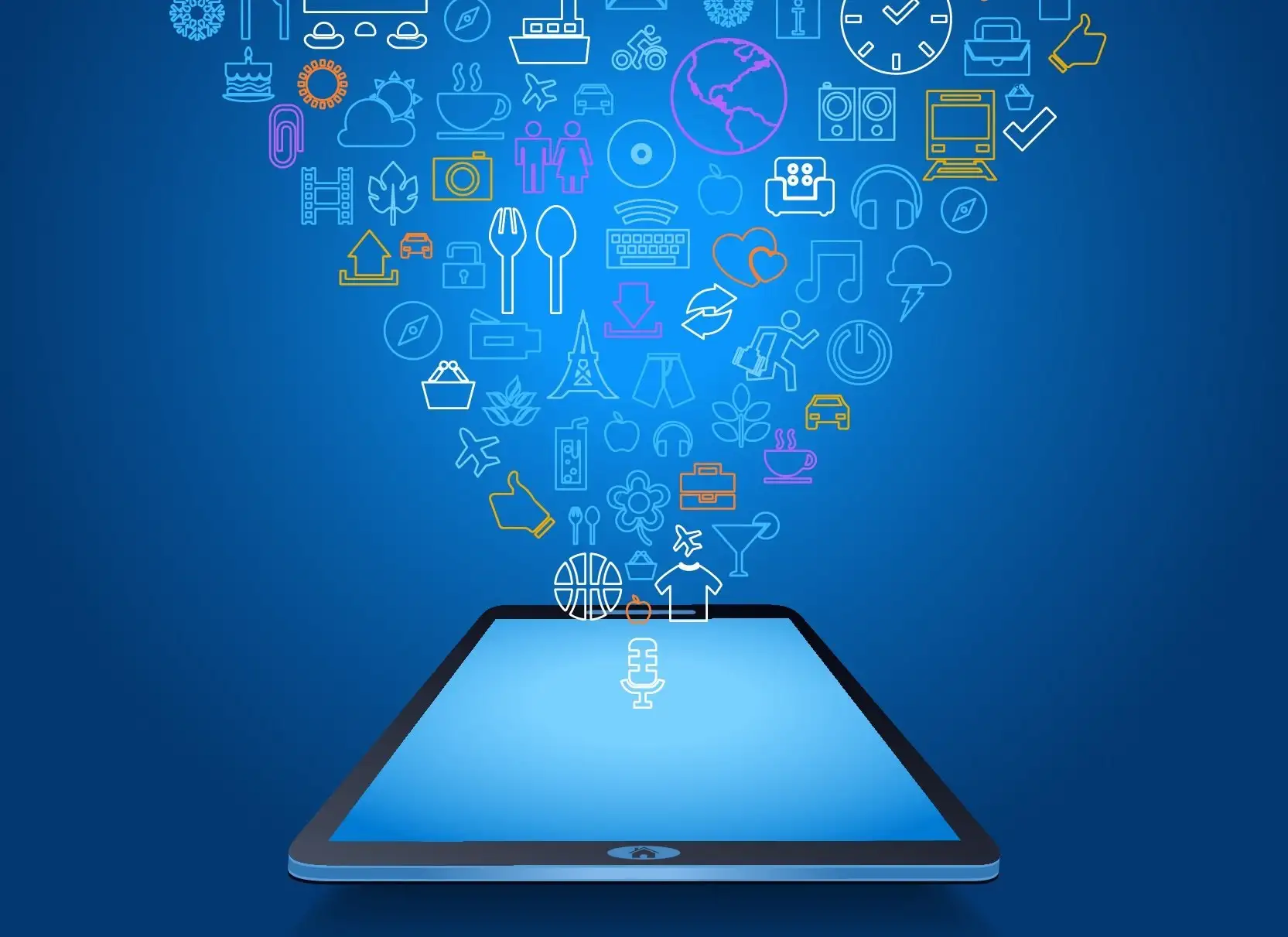
3. Benefits of Accurate Alt Text for SEO Success
Many content creators often overlook the importance of accurate and informative alternative text (alt text) for images when crafting articles for search engine optimization (SEO) success. They may think that it only pertains to accessibility for visually impaired users, which is partially true. However, proper alt text is crucial for optimizing images and achieving better search rankings. Here are some benefits of using accurate alt text for SEO success:
- Improved Content Quality: When you incorporate accurate alt text into your visual content, you show search engines that you know how to use images effectively and understand the context of your content. This improves your overall content quality, which is a significant factor in search engine rankings.
- Better Search Engine Understanding: Accurate alt text helps search engines understand the content of your images, making it easier for them to index and categorize your articles. This results in more relevant search results for users, potentially driving more traffic and organic links to your website.
Additionally, using descriptive alt text can also improve the user experience for visually impaired individuals. It ensures that screen readers can provide a clear, concise, and informative description of the image, allowing these users to better understand the context of the content they are consuming. So, not only is using accurate alt text beneficial for SEO, it’s also a social responsibility for creating inclusive and accessible digital content.

4. Best Practices for Optimizing Images & Alt Text
Optimizing images and generating effective alternative text (alt text) plays a crucial role in ensuring your visual content is accessible and optimally performing in search engine results. This post will dive into the best practices for optimizing images and producing alt text, which will help to improve your search engine optimization (SEO) while enhancing the user experience for your audience.
- Image Compression: One of the essential best practices is compressing your images to reduce their file sizes without compromising quality. This not only speeds up the loading time of your webpage but also factor in SEO as search engines penalize heavy images. Consider using tools like TinyPNG or Compress JPEG for image compression.
- Image Resizing: Another critical aspect is resizing images to fit into the appropriate layout and size. This reduces the bandwidth required to load your page, thus, improving the page load speed and visitor experience. For instance, if you’re using a WordPress theme, you can resize images using plugins like Image Resize.
Now, let’s talk about generating effective and SEO-friendly alt text. Writing engaging and informative alt text is crucial as it provides a textual description for your images, benefiting users and search engines alike. Some best practices for creating alt text include:
- Be Concise and Informative: Keep your alt text brief and to-the-point. Focus on describing the image’s essence, ensuring your text is descriptive enough for users to understand the image’s content without having to view it.
- Avoid Redundancy: Alt text should not repeat any text from your webpage or title tags, as this can lead to duplication and harm your SEO. Instead, focus on offering unique and relevant information that add value to the image.
- Use Keywords: Incorporate relevant keywords into your alt text, as search engines consider alt text when indexing your images. This can help improve your image’s ranking and visibility in search results.
- Switch-case: Camel case or title case should be applied to alt text, ensuring that all words have their first letter capitalized. This enhances readability and structure.
In conclusion, optimizing images and crafting effective alt text is an important aspect of SEO. By following these best practices, you can ensure your visual content performs optimally in search engines, providing a better user experience and enhancing your online presence.
Q&A
**Question:** What are some tips for optimizing images and their alt text to improve SEO for visual content?
**Answer:** Optimizing images and their alt text for SEO can significantly boost your website’s visibility in search engines. Here are some tips to help ensure your visual content is both visually appealing and high-ranking for search engines:
1. **Choose descriptive file names:** File names should be short, descriptive, and include relevant keywords. This helps both users and search engines understand the content of the image. For example, instead of “image123.jpg”, choose a name like “BeachSceneSunset.jpg”.
2. **Use clear, concise, and keyword-rich alt text:** Alt text provides a textual representation of an image for users who cannot see it, as well as search engines. Keep your alt text simple and relevant – limit it to around 125 characters and include essential keywords. For example, instead of “A beautiful sunset over the ocean”, write “Sunset at the beach with ocean waves”.
3. **Optimize image file size:** Small file sizes mean faster loading times for users and less bandwidth usage for your server. Use tools like image optimization plugins or online tools like TinyPNG to compress your images without significantly impacting quality.
4. **Use relevant, high-quality images:** High-resolution images with professional quality will ensure your content stands out. However, avoid overly large files or cluttered images that can hinder user experience.
5. **Consider image dimensions:** Search engines like Google recommend using images that are at least 300 pixels wide and 200 pixels tall for optimal display in search results. Maintaining a 16:9 aspect ratio is also recommended to fill the available screen space.
6. **Utilize Cloudinary or a similar service for optimization:** Cloudinary is a cloud-based image management service that can handle optimizing images, including resizing, cropping, and format conversion. By offloading these tasks, you can save bandwidth, decrease load times, and improve user experience.
7. **Keep alt text consistent:** Ensure that your alt text remains consistent across your website. This helps with SEO as search engines will recognize your content as more cohesive.
8. **Avoid using generic or repetitive alt text:** While using relevant keywords in alt text is essential, overusing them or using the same text for multiple images can be detrimental to your SEO. Keep your alt text unique and informative for each image.
By implementing these tips and continually monitoring your visual content’s SEO performance, you can substantially improve your website’s visibility and ensure your visual content gets the attention it deserves.
The Conclusion
As we come to a close on this tutorial, we’d like to summarize our learnings about optimizing images and their alt text for SEO benefits. We’ve covered various aspects, such as:
– The importance of choosing appropriately sized images for web efficiency
– Focusing on descriptive and concise alt text for better accessibility
– Using relevant image file formats to keep files small
– Ensuring images are properly captioned to enhance user experience
Throughout our discussion, we’ve emphasized the significance of delivering high-quality visual content that is both beneficial to the user and friendly to search engines. By following these guidelines, you’ll not only be aiding your audience in fully understanding your content but also positioning yourself as an authority in your niche.
So, to summarize, optimize your images and their alt text effectively. Make it a habit to consider accessibility and SEO whenever you plan to share visual content. And remember, great content is key to growing your online presence and attracting like-minded audiences.
We hope this article has been helpful and informative. If you found it interesting, feel free to share with your fellow peers or reserve a spot in one of our upcoming workshops. Until next time, stay curious and keep learning!
The “Optimize Images & Alt Text: SEO Boost for Visual Content” team signs off.

