Title: ”Unraveling the Secrets of a User-Friendly Website: Enhancing Readability & Accessibility”
Imagine stepping into a bookstore, and as you thumb through the pages, you find yourself completely engrossed in the story. The words flow effortlessly, the layout makes navigation a breeze, and the design leaves you wanting more. In the digital realm, this magical experience can be yours too - the key lies in crafting a user-friendly website. In this article, we’ll delve into the enchanted land of website design, unearthing the secrets hidden behind a captivating online presence. Prepare yourself for a journey into the world of readability and accessibility, where even the most tech-savvy demons tremble in awe. 
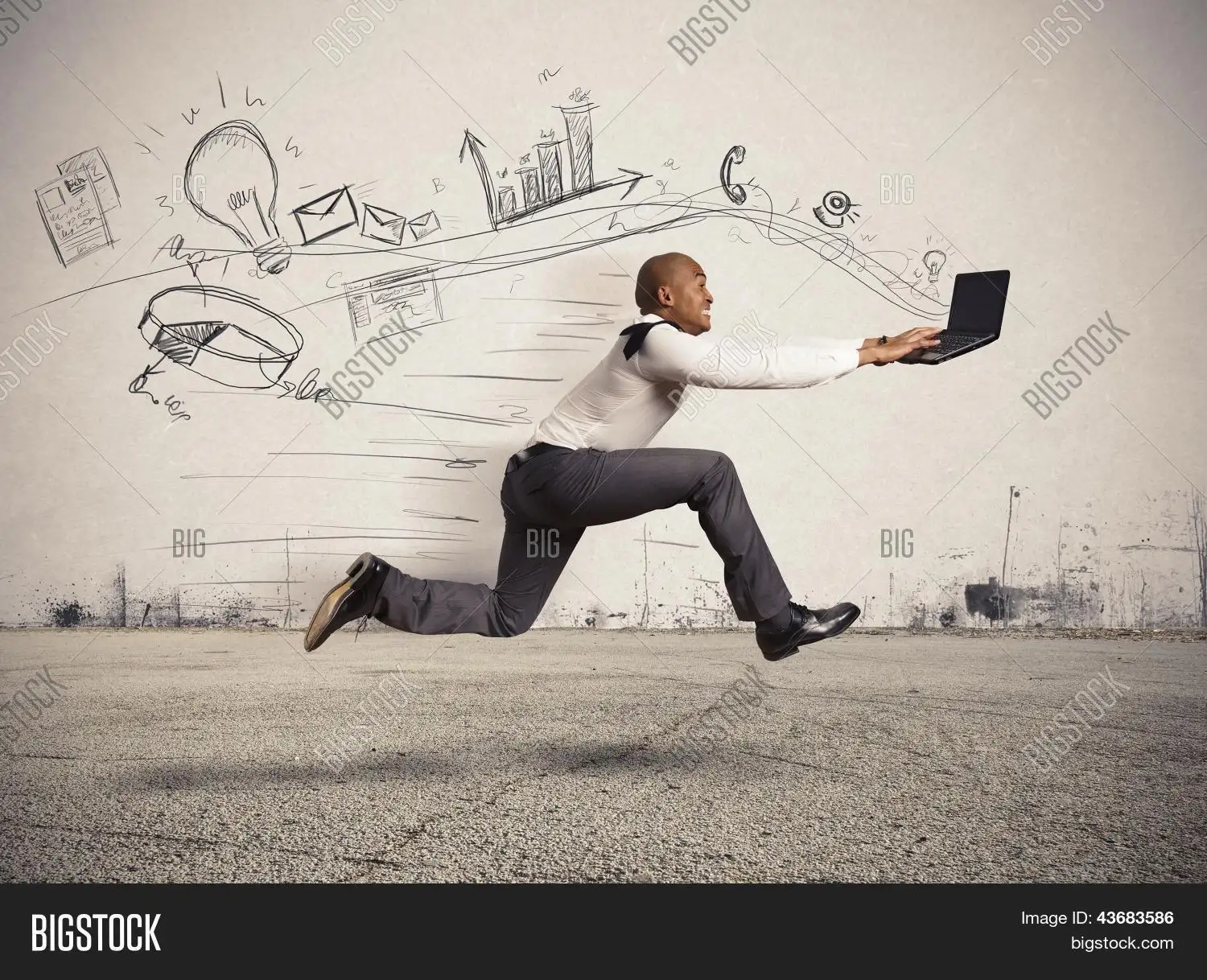
Enhancing the readability and accessibility of a website is crucial for ensuring that everyone – including those with disabilities or cognitive differences – can efficiently navigate and consume content. By incorporating key principles such as clear and concise writing, adequate spacing, and providing proper page structure, we can create a more inclusive online experience. rnrnIn the context of website accessibility, the Web Content Accessibility Guidelines (WCAG) provide a set of recommendations for developers to follow in order to ensure that their websites meet the needs of all users. Some of the most important aspects include:rnrn- Using descriptive labels and alt-text for imagesrn- Ensuring proper color contrast to avoid blinding usersrn- Offering keyboard navigation for all interactive elementsrn- Making sure that content can be consumed without requiring a specific reading speedrn rn
rn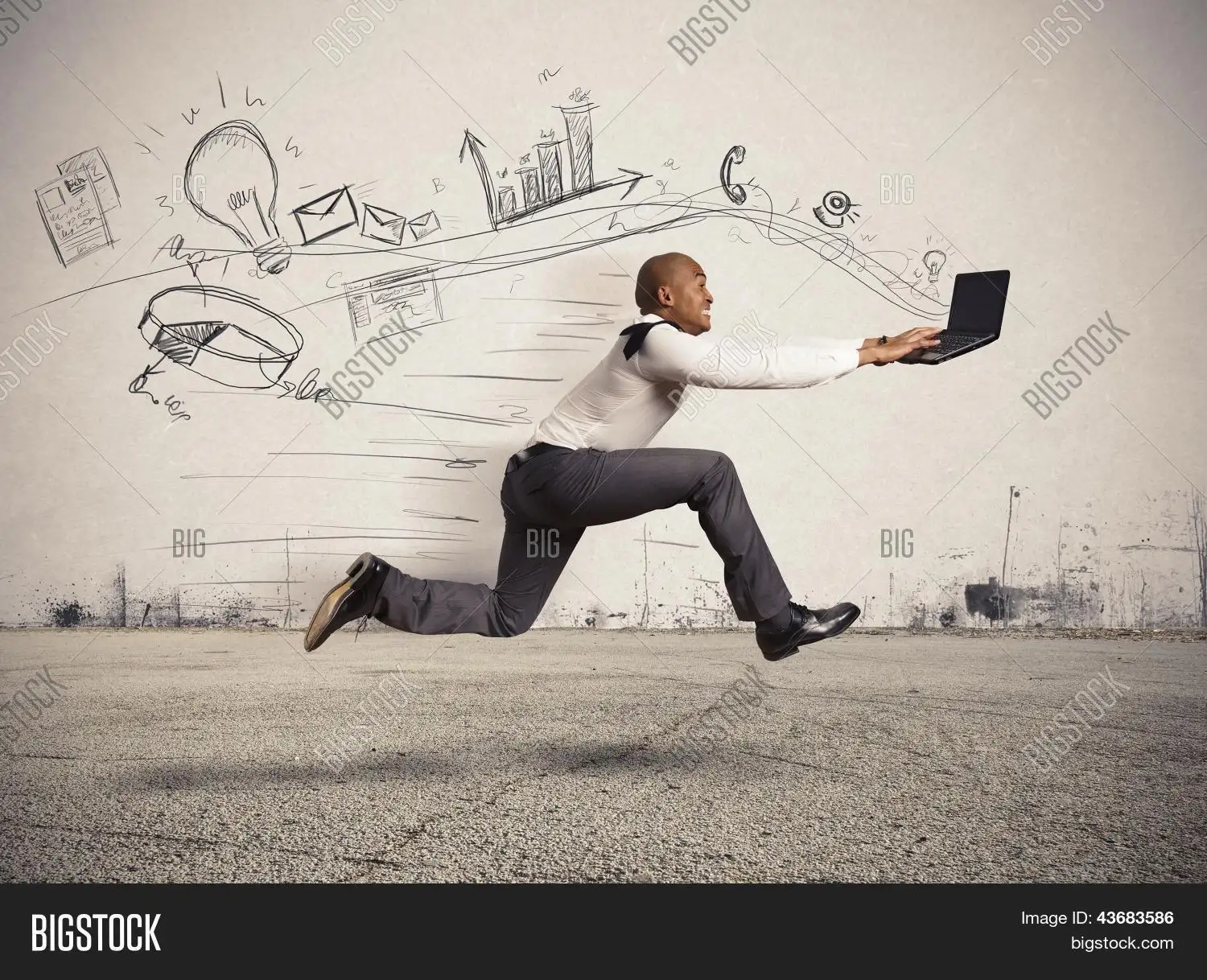 rnrnFurthermore, ARIA (Accessible Rich Internet Applications) attributes and roles can be employed to enhance the accessibility of dynamic and complex web applications. These attributes provide additional information to assistive technologies, allowing them to better comprehend and interact with the content.rnrnTo tailor the design for different user preferences, it’s essential to consider factors such as visual impairments, motor skill limitations, or cognitive disabilities. This can be achieved by offering a range of font sizes, providing easy-to-read contrast, and accommodating various input methods, such as touch or voice commands.rnrnIn conclusion, enhancing readability and accessibility is not only a moral obligation but also a smart business decision. By focusing on the user experience, we can create a more inclusive digital landscape that caters to the needs of everyone – from the casual browsing to the visually impaired or motor skill-challenged individuals. Remember, a user-friendly website is a successful website that thrives in the competitive digital landscape.
rnrnFurthermore, ARIA (Accessible Rich Internet Applications) attributes and roles can be employed to enhance the accessibility of dynamic and complex web applications. These attributes provide additional information to assistive technologies, allowing them to better comprehend and interact with the content.rnrnTo tailor the design for different user preferences, it’s essential to consider factors such as visual impairments, motor skill limitations, or cognitive disabilities. This can be achieved by offering a range of font sizes, providing easy-to-read contrast, and accommodating various input methods, such as touch or voice commands.rnrnIn conclusion, enhancing readability and accessibility is not only a moral obligation but also a smart business decision. By focusing on the user experience, we can create a more inclusive digital landscape that caters to the needs of everyone – from the casual browsing to the visually impaired or motor skill-challenged individuals. Remember, a user-friendly website is a successful website that thrives in the competitive digital landscape.
Q&A
**Question:** What are some tips for enhancing readability and accessibility on a website?
**Answer:** Enhancing readability and accessibility on a website is crucial for ensuring that everyone, whether a new user or someone with special needs, can easily navigate and understand the content. Here are some tips to make your website more user-friendly:
1. Use clear and concise text: Offer information in a straightforward manner, without unnecessary jargon or technical language. This will help users quickly grasp the main points and increase the overall readability of your content.
2. Choose easily readable fonts: Opt for fonts that are easy to read, such as Arial, Times New Roman, or Helvetica. These fonts provide a good balance between readability and professionalism.
3. Prioritize contrast: Ensure that text and background colors have sufficient contrast to make it easy for users with visual impairments to read your content. You can use tools like the WebAIM contrast checker to verify compliance with WCAG guidelines.
4. Use clear and descriptive headings: Organize your content using headings that provide an outline of the information. This will help users quickly skim and locate relevant sections.
5. Provide logical site navigation: Make it easy for users to find what they are looking for by offering a clear, intuitive menu structure or site map. Some users may also benefit from a “skip to content” feature, which allows them to bypass repetitive site elements like headers, navigation menus, and ads.
6. Make use of images and multimedia: When using images or other multimedia elements, always provide alternative text (alt text) that describes the content. This ensures that visually impaired users can access the information using screen readers.
7. Prioritize keyboard accessibility: Make sure your website can be easily navigated using just a keyboard, as this is a requirement under the Web Content Accessibility Guidelines (WCAG). Include interactive elements with proper focus styles and keyboard event handlers.
8. Test your website with various devices and browsers: Ensure that your website is compatible with various devices and browsers, and optimize its speed and performance for different platforms.
9. Seek external feedback and reviews: Regularly solicit feedback from users and accessibility experts to identify areas for improvement and stay up-to-date with best practices.
By incorporating these tips into your website design and development process, you can create a more user-friendly experience for all your visitors.
Final Thoughts
And so, we have come to the end of our exploration into the world of enhancing readability and accessibility for user-friendly websites. We hope that the tips and tricks we have shared will serve you well in your quest to create engaging, informative, and inclusive digital spaces. As we bid farewell to this journey, let us not forget the importance of continuous learning and improvement. In the ever-evolving digital landscape, it is crucial to stay informed and adapt your strategies accordingly. So, keep experimenting, keep growing, and may your websites be as accessible and enjoyable as possible for all. Thank you for joining us on this ride, and Happy Coding!

